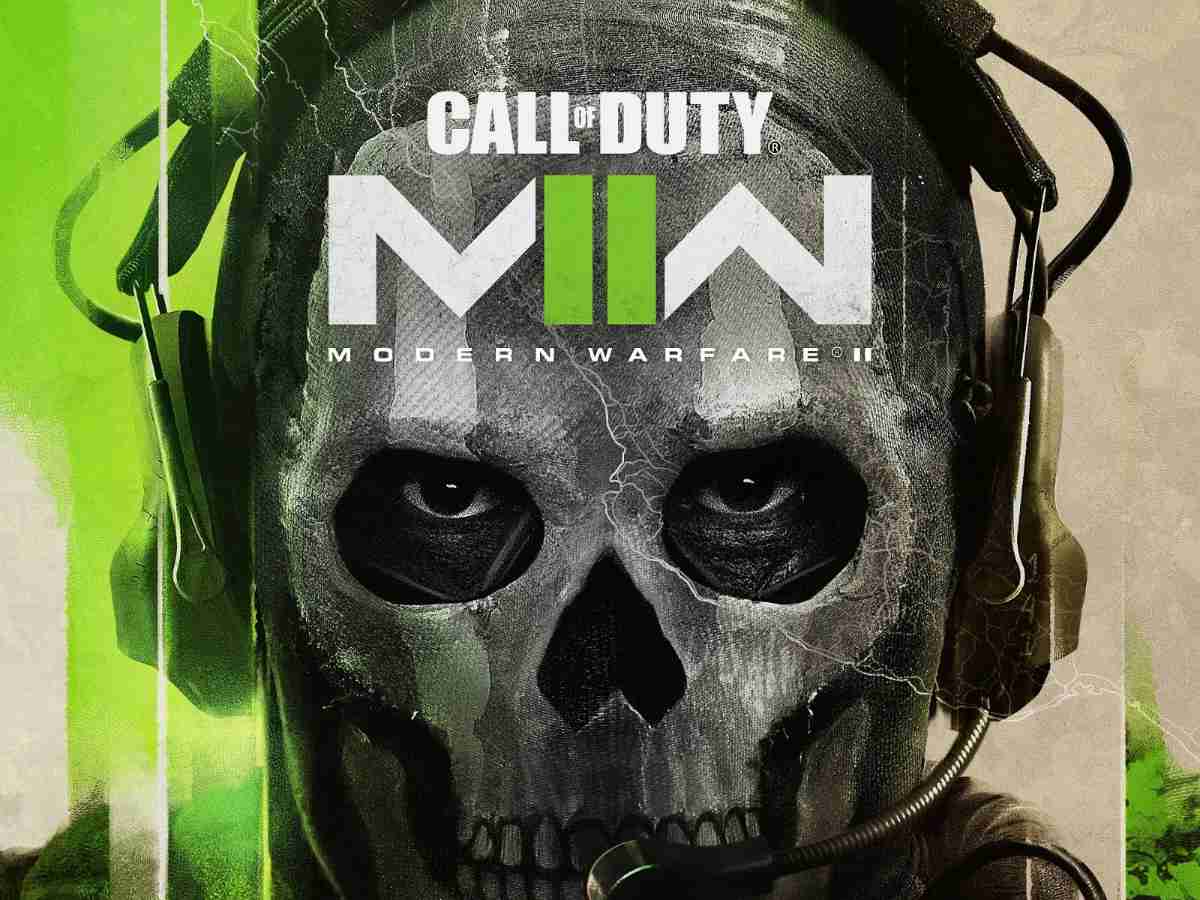
MW2 is a classic game that has been enjoyed by many players for years. However, one of the most common issues that players face is the DirectX error. This error can be frustrating and prevent players from enjoying the game to its fullest. In this comprehensive guide, we will provide you with all the information you need to fix the MW2 DirectX error.
The first step in fixing the MW2 DirectX error is to make sure that your PC meets the minimum system requirements for the game. You can check the system requirements on the official website or on the game box. If your PC does not meet the minimum requirements, you may need to upgrade your hardware.
The next step is to update your graphics card drivers. Outdated drivers can cause compatibility issues with DirectX and prevent the game from running smoothly. You can update your graphics card drivers by visiting the manufacturer's website and downloading the latest drivers for your specific model.
Another solution to fix the MW2 DirectX error is to reinstall DirectX. This can be done by downloading and installing the latest version of DirectX from Microsoft's website. Make sure to follow the installation instructions carefully.
If none of these solutions work, you may need to perform a clean install of Windows. This will erase all data on your hard drive, so make sure to back up all important files before proceeding. After performing a clean install of Windows, make sure to install all necessary drivers and software before attempting to play MW2 again.
In conclusion, fixing the MW2 DirectX error requires some troubleshooting and patience. By following these steps, you should be able to enjoy MW2 without any issues.

